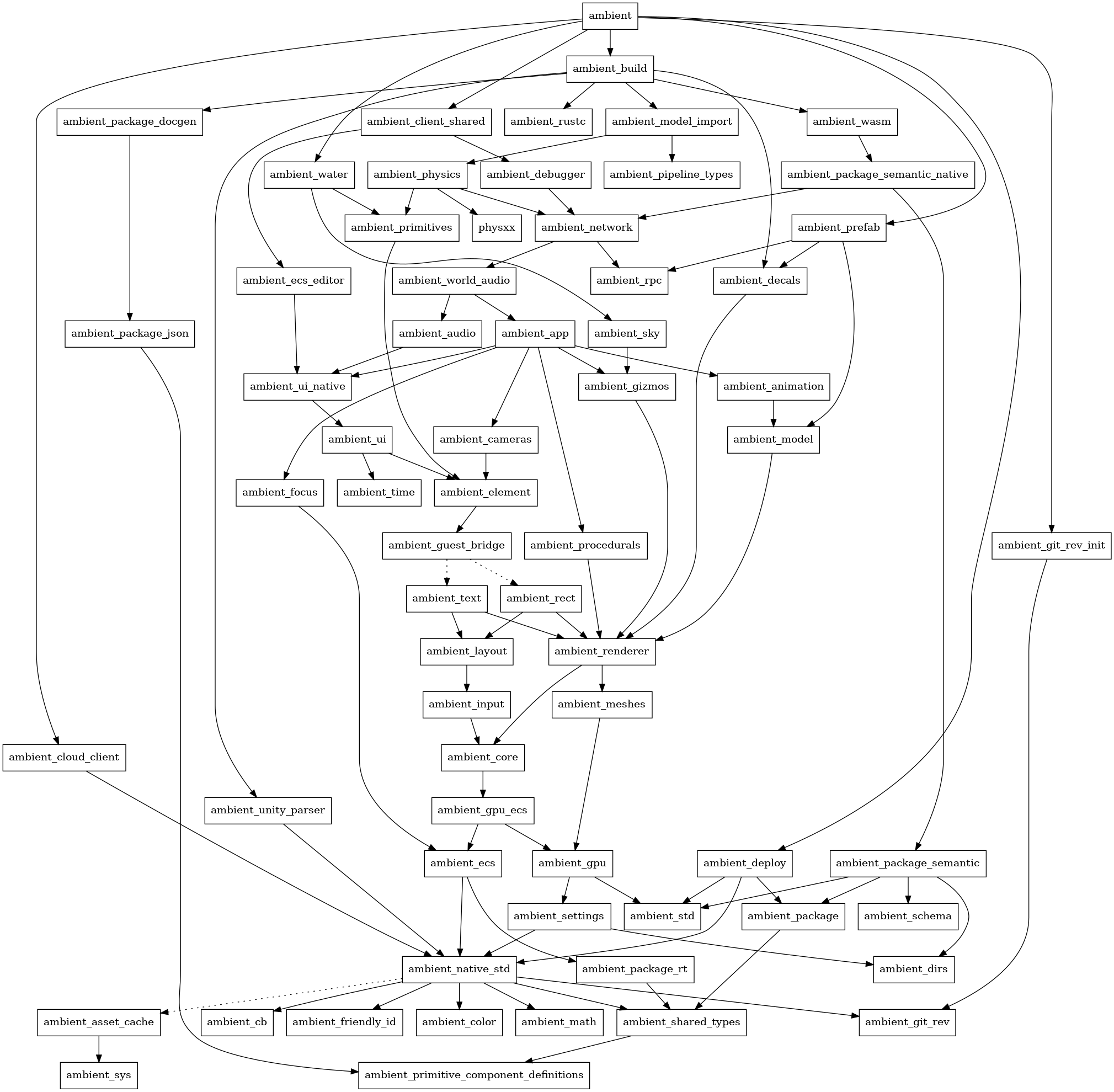Runtime internals
This part of the documentation covers how the runtime works internally, and how you can make changes to it. This is primarily for those who want to contribute to the Ambient repository itself; most end-users should not need to read this.
Getting started
To make changes to the runtime itself, start with cloning this repository:
git clone git@github.com:AmbientRun/Ambient.git
If you use VSCode, we then recommend opening two instance of it; one in the
root, and one in guest/rust. This is because guest/rust has a different
target architecture (WASM), so a separate rust-analyzer instance is required
to ensure the workspaces function correctly.
Running examples from main as a developer
If you are a developer actively working on Ambient, you can run the examples from the guest/rust/examples directory directly, without having to install Ambient.
- Clone the GitHub repository.
- Run the examples in the
guest/rust/exampledirectory:cargo run --release -- guest/rust/examples/basics/primitives
To help with this, the Ambient repository has a tool called Campfire. It offers a convenient way to run examples:
cargo cf run -r primitives
The name is based on the end of the path, so additional context can be provided if necessary:
cargo cf run -r basics/primitives
Dependency graph